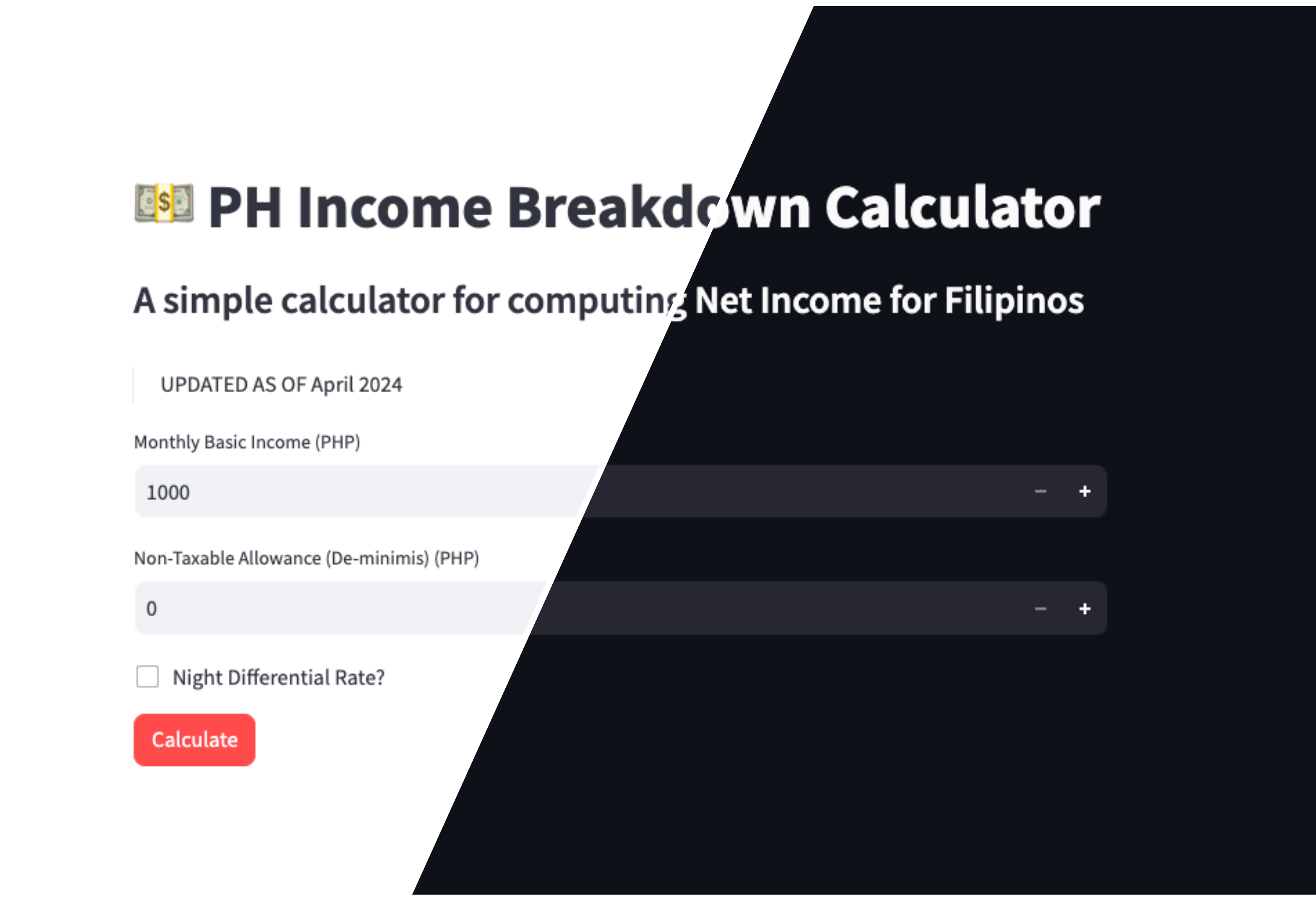To run the Income Breakdown Calculator, you have two options:
- Follow the installation and usage process described below.
- 🔗 Alternatively, you can directly access the web application here!.
Installation
To get started with this project, follow these steps:
Clone the repository:
git clone https://github.com/alphiree/income-breakdown-calculator.gitNavigate to the project directory:
cd <path to the repository>Create a Python virtual environment (optional but recommended):
python3 -m venv venvActivate the virtual environment:
- On Windows:
venv\Scripts\activate - On macOS and Linux:
source venv/bin/activate
- On Windows:
Install the required packages using pip:
pip install -r requirements.txtYou’re all set! You can now start using the project.
Usage
To run the web application:
streamlit run main.py
Contributing
I welcome contributions to the Income Breakdown Calculator project! If you would like to contribute, please follow these steps:
Fork the repository by clicking on the “Fork” button at the top right corner of the repository page.
Clone your forked repository to your local machine:
git clone https://github.com/your-username/income-breakdown-calculator.gitCreate a new branch for your contribution:
git checkout -b feature/your-contributionMake your changes and commit them:
git commit -m "Add your contribution"Push your changes to your forked repository:
git push origin feature/your-contributionOpen a pull request on the original repository. Provide a clear and descriptive title and description for your contribution.
Wait for the project maintainers to review your pull request. They may provide feedback or request changes.
Once your pull request is approved, your contribution will be merged into the main project.
Thank you for contributing to the Income Breakdown Calculator project!